Selecting the best patch management software is a critical decision for protecting your organization's digital assets. An unpatched vulnerability is one of the most common entry points for cyberattacks, making a robust, automated patching process essential for any business, especially those in regulated industries like healthcare or finance. This guide is designed to cut through the marketing noise and provide a detailed, practical comparison of the top solutions available. We will analyze each tool's core features, real-world performance, and specific use cases to help you find the right fit for your unique IT environment.
Before diving into specific software solutions, it's crucial to understand the fundamentals of What is Patch Management and its vital role in business security. This foundational knowledge will help you better evaluate the options presented here.
Our goal is to help you move beyond generic feature lists. For each platform, you will find an honest assessment of its strengths and limitations, implementation considerations, and direct links to explore further. We provide a straightforward, in-depth analysis to help small and midsize businesses, multi-location companies, and growing teams make an informed choice that enhances security, ensures compliance, and streamlines IT operations.
1. Cybersecurity Services (includes “Patch Management” section)
Defend IT Services stands out by offering patch management not as a standalone tool but as a core component of a comprehensive, fully managed cybersecurity service. This approach is ideal for businesses that prefer to outsource the entire patch lifecycle, from vulnerability identification and update testing to deployment and verification. As a managed service, it provides a "set it and forget it" solution, freeing up internal IT resources to focus on strategic initiatives rather than routine maintenance.
This veteran-owned firm excels at delivering a holistic security posture. Their service integrates patch management with 24/7 proactive monitoring and rapid incident response, ensuring that systems are not only up-to-date but also continuously defended against emerging threats. This model is particularly effective for organizations in regulated industries that require robust documentation and compliance adherence. A key differentiator is their tailored approach; they design a cybersecurity roadmap specific to your business needs, ensuring that your patch management strategy aligns with broader security goals. Beyond selecting the right software, implementing a clear and enforced Patch Management Policy is crucial for maintaining a secure and compliant IT environment.
Key Features & Use Cases
- Best For: Small to midsize businesses seeking a fully managed, hands-off patch management and cybersecurity solution.
- Standout Feature: End-to-end management of the entire patch lifecycle, including rigorous pre-deployment testing to prevent operational disruptions.
- Use Case: A healthcare provider can leverage this service to ensure all endpoints and servers remain HIPAA-compliant without dedicating internal staff to constant patching and reporting. Learn more about the benefits of managed IT and cybersecurity services for San Antonio businesses.
Pros:
- Comprehensive service covers identification, testing, and deployment.
- Proactive 24/7 monitoring minimizes downtime and security risks.
- Integrates patching within a broader, tailored cybersecurity strategy.
Cons:
- Not suitable for organizations wanting in-house control over patching tools.
- Pricing requires direct consultation and is not available upfront.
2. Automox
Automox is a cloud-native patch management platform engineered for speed and simplicity, making it an excellent choice for modern IT teams managing distributed workforces. Its agent-based approach eliminates the need for on-premises servers or VPN connections, allowing administrators to start patching Windows, macOS, and Linux endpoints within minutes of deployment. This rapid time-to-value is a significant advantage for businesses needing immediate vulnerability remediation.
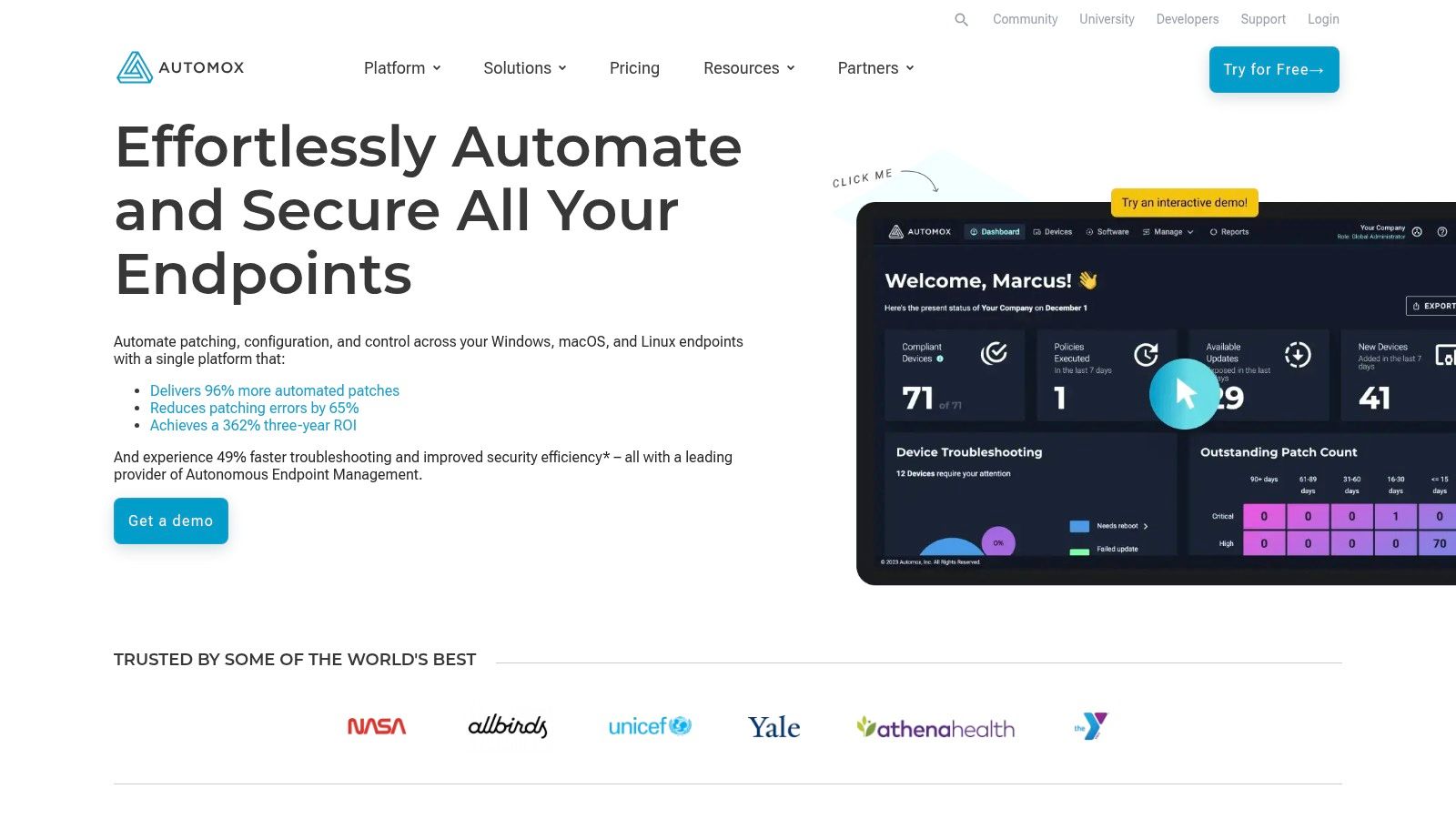
The platform's standout feature is its powerful automation engine, which includes "Worklets." These are reusable, community-supported scripts that go beyond simple patching to handle complex configurations and third-party software deployments. This makes it one of the best patch management software options for teams that require deep customization without extensive in-house scripting knowledge.
Key Details & Pricing
- Best For: IT teams managing remote or hybrid workforces, and organizations prioritizing automation and rapid deployment.
- Pricing: Offers tiered plans like "Patch," "Manage," and "Conquer," with pricing based on the number of endpoints. A 15-day free trial is available.
- Pros: Extremely fast setup, strong multi-OS support, and highly flexible automation via Worklets.
- Cons: Advanced features and comprehensive third-party application patching are reserved for higher-tier plans.
Website: https://www.automox.com/
3. ManageEngine Patch Manager Plus (Zoho/ManageEngine)
ManageEngine Patch Manager Plus is a comprehensive, all-in-one patching solution designed for organizations that require granular control over their update processes. Offered as both a cloud and on-premises solution, it supports Windows, macOS, and Linux endpoints, along with an extensive library of third-party applications. This flexibility makes it a top choice for businesses with diverse or hybrid infrastructure, providing a unified console to manage patches across LAN, WAN, and remote work environments.
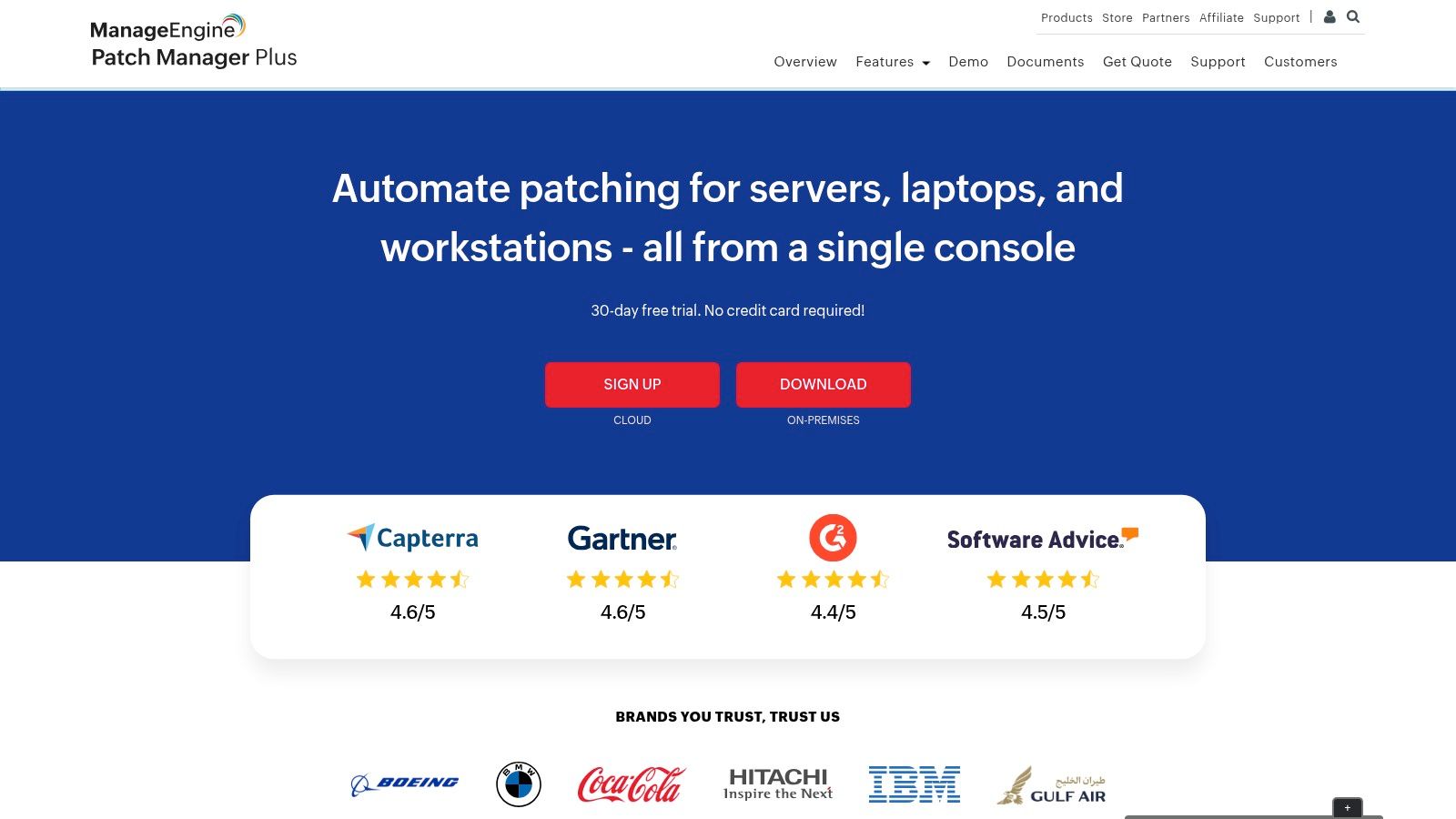
The platform stands out with its robust, policy-driven automation features that cover the entire patch lifecycle. Administrators can automate patch scanning, testing in pilot groups, approval, deployment during specific maintenance windows, and even patch rollback if issues arise. This level of control makes it one of the best patch management software options for regulated industries like healthcare or finance that must adhere to strict compliance and auditing standards.
Key Details & Pricing
- Best For: Medium to large enterprises, MSPs, and regulated industries needing detailed control and extensive reporting.
- Pricing: Offers Free, Professional, and Enterprise editions with both annual subscription and perpetual licensing models. Pricing is endpoint-based, with a 30-day free trial available.
- Pros: Granular controls with broad OS and third-party application coverage, flexible deployment and licensing options, and powerful reporting capabilities.
- Cons: Setup complexity can be a challenge for smaller teams without dedicated IT staff, and some advanced features like BIOS/driver updates are limited to the Enterprise edition.
Website: https://www.manageengine.com/patch-management/
4. PDQ (PDQ Connect; PDQ Deploy & Inventory)
PDQ has long been a favorite among Windows system administrators for its straightforward and powerful software deployment and patch management capabilities. It offers two distinct solutions: the traditional on-premise PDQ Deploy & Inventory and the newer, cloud-native PDQ Connect. This flexibility allows businesses to choose the deployment model that best aligns with their infrastructure and security requirements, whether managing devices on a local network or across a distributed workforce.
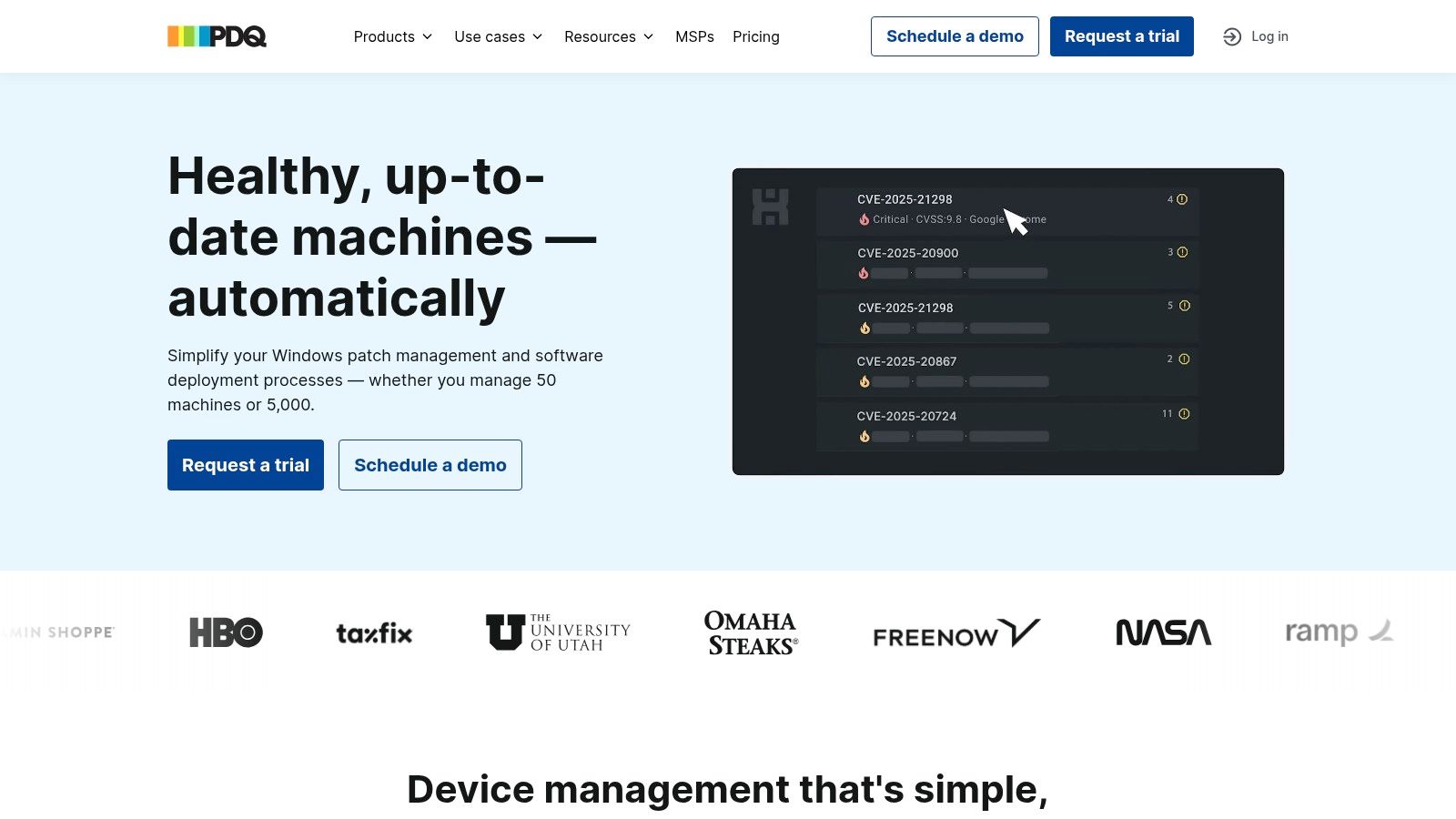
The platform’s key strength lies in its extensive, pre-built package library, which significantly simplifies the process of deploying and updating common third-party applications. Administrators can automate patch schedules with just a few clicks, ensuring critical vulnerabilities are addressed promptly. This focus on speed and ease of use makes PDQ one of the best patch management software choices for IT professionals who primarily manage Windows environments and value efficiency.
Key Details & Pricing
- Best For: Small to midsize businesses with Windows-dominant environments seeking a fast, no-nonsense patching and deployment tool.
- Pricing: PDQ Deploy & Inventory is licensed per administrator. PDQ Connect is licensed per device. Free trials are available for all products.
- Pros: Highly regarded for its speed and user-friendly interface, excellent pre-packaged application library, and flexible cloud or on-premise deployment options.
- Cons: Native support is heavily focused on Windows, with limited capabilities for macOS and Linux. The cloud-based Connect plan requires a 100-device minimum.
Website: https://www.pdq.com/
5. NinjaOne Patch Management
NinjaOne offers a modern, cloud-native patch management solution that is fully integrated into its unified IT operations platform. Designed for managed service providers (MSPs) and internal IT departments, it provides autonomous patching for Windows, macOS, and Linux endpoints, eliminating the need for on-premises infrastructure. Its agent-based system ensures seamless management of devices regardless of their location, making it ideal for distributed and remote work environments.
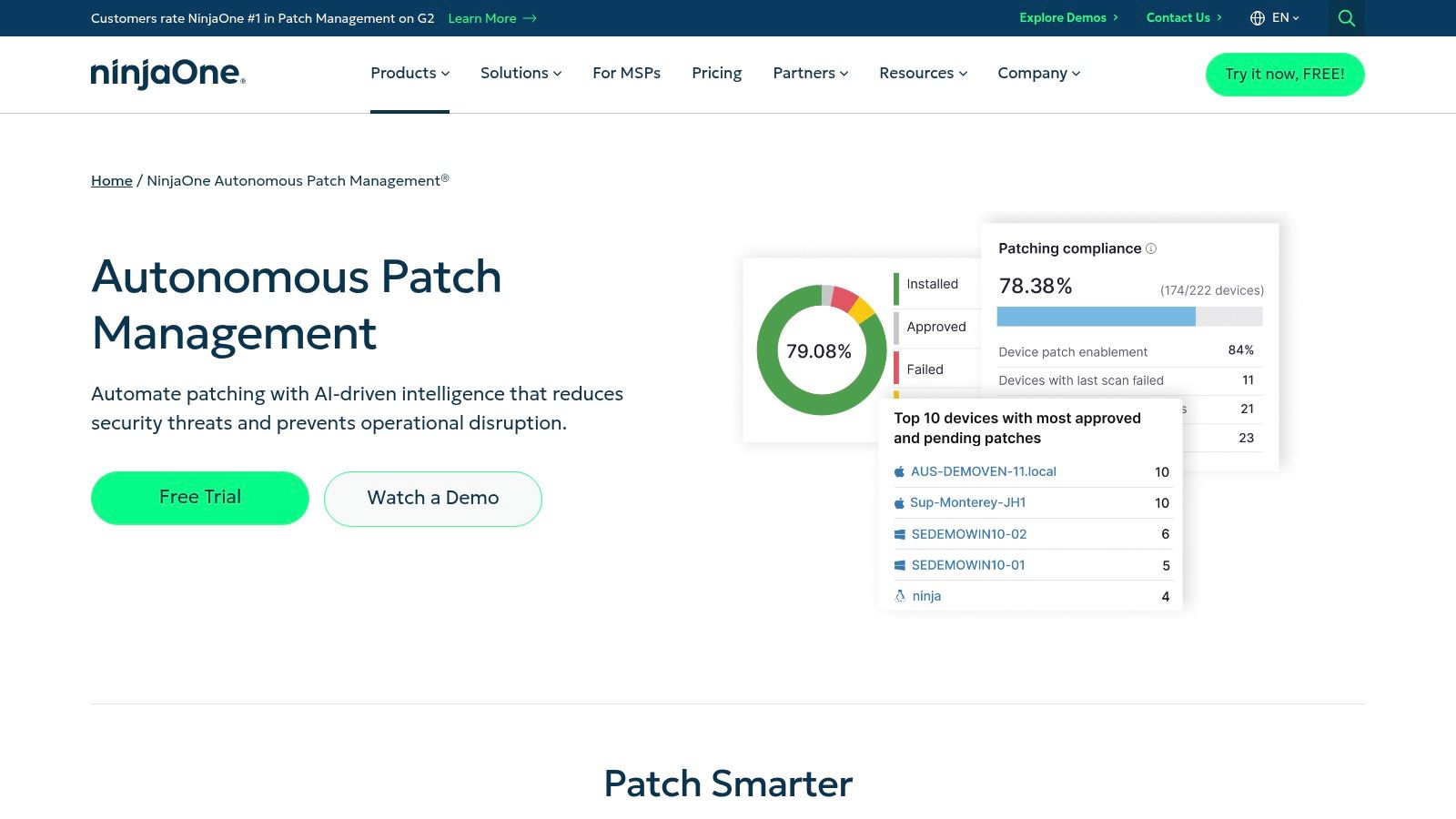
What sets NinjaOne apart is its AI-assisted patch intelligence, which analyzes patch stability data to provide proactive approval recommendations, reducing the risk of deploying faulty updates. The platform also features robust compliance reporting and patch caching to conserve bandwidth at remote sites. As a top contender for the best patch management software, its combination of automation, broad OS support, and user-friendly interface simplifies complex patching workflows.
Key Details & Pricing
- Best For: MSPs and mid-sized IT teams seeking a unified RMM platform with powerful, automated patching capabilities.
- Pricing: Per-device pricing that varies by volume and bundle; a custom quote is required. A 14-day free trial is available.
- Pros: No infrastructure required, highly-rated support and onboarding, and strong multi-OS and third-party application coverage.
- Cons: Pricing requires direct contact with sales, and deep customization of reports may need initial tuning.
Website: https://www.ninjaone.com/patch-management
6. Ivanti Neurons for Patch Management
Ivanti Neurons for Patch Management is an enterprise-grade, cloud-native solution designed for organizations that prioritize security context in their patching strategy. It moves beyond simple patch deployment by focusing on risk-based vulnerability remediation. The platform uses a proprietary Vulnerability Risk Rating (VRR) to help IT teams identify and prioritize the most exploitable threats first, which is a significant advantage for businesses facing a high volume of potential vulnerabilities.
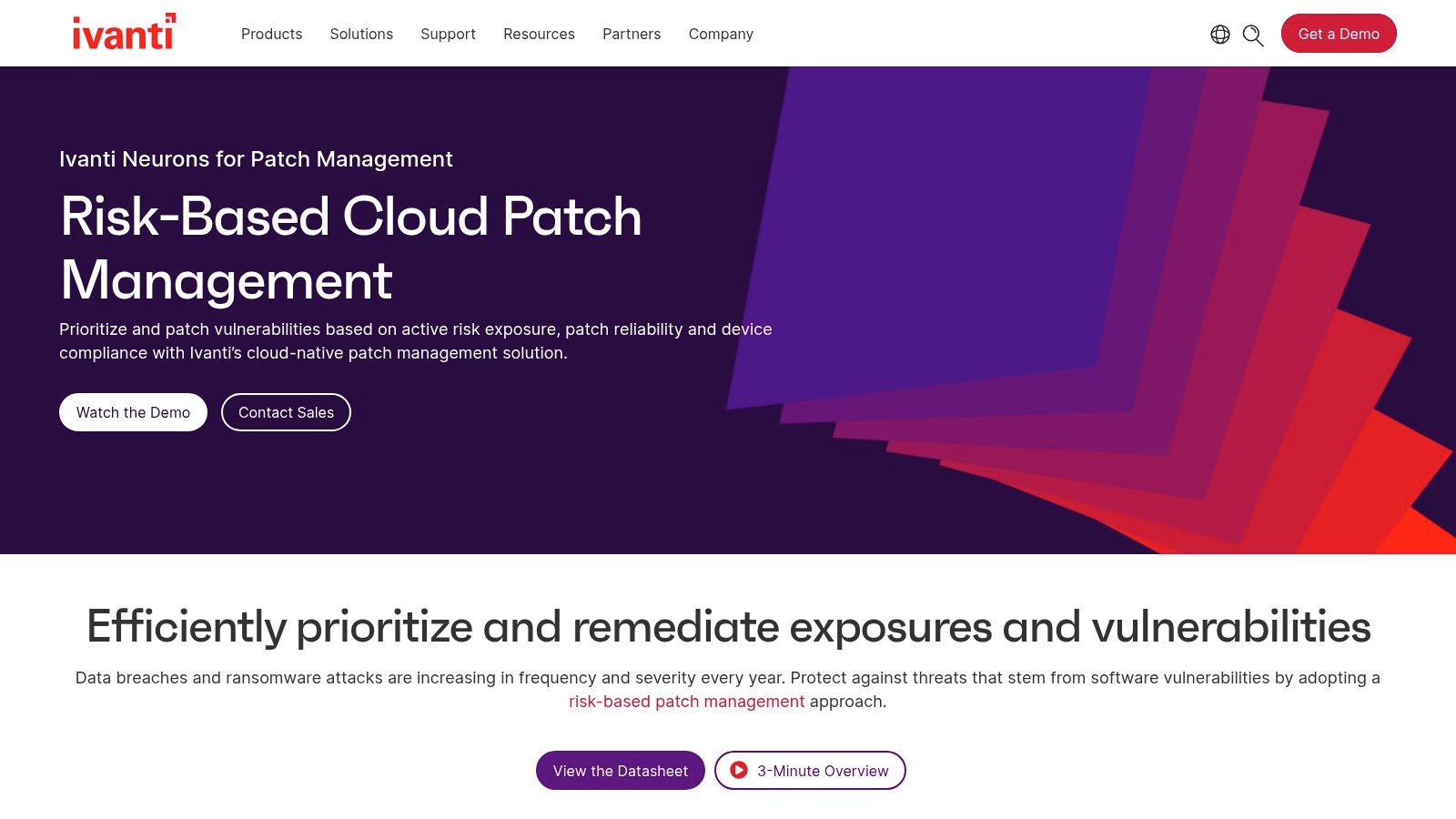
A key differentiator is its patch reliability telemetry, which provides insights into a patch's historical success rate before deployment, allowing for staged, ring-based rollouts to minimize disruption. This feature, combined with its seamless integrations for modern management tools like Microsoft Intune, makes it one of the best patch management software choices for large enterprises seeking to augment their existing device management frameworks with intelligent, risk-aware patching capabilities.
Key Details & Pricing
- Best For: Large enterprises and regulated industries (healthcare, finance) requiring risk-based prioritization and compliance reporting.
- Pricing: Not publicly listed and requires direct engagement with the sales team for a custom quote.
- Pros: Strong security focus with risk-based prioritization, extensive patch content library, and modern cloud console with patch reliability data.
- Cons: Pricing is not transparent, and some users in community forums have reported occasional delays in patch content availability.
Website: https://www.ivanti.com/products/ivanti-neurons-patch-management
7. Microsoft Intune (with Windows Update for Business and add-ons)
Microsoft Intune serves as a comprehensive unified endpoint management (UEM) platform that excels when deeply integrated into the Microsoft 365 ecosystem. It coordinates patching across Windows, macOS, iOS, and Android devices using policy-driven automation, leveraging Windows Update for Business for native OS updates. This tight integration makes it one of the best patch management software choices for organizations already invested in Microsoft's cloud services.
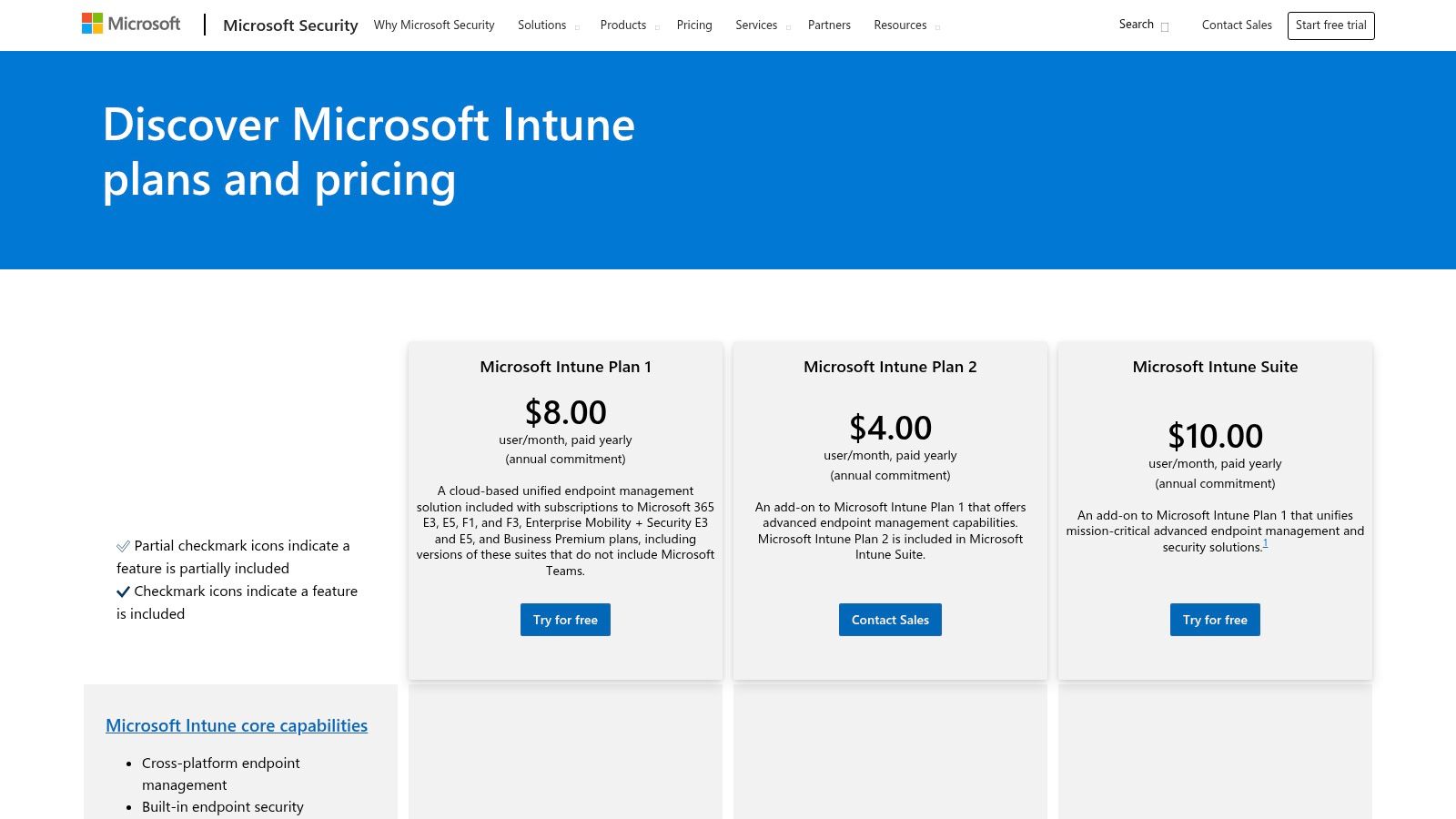
The platform's power expands significantly with add-ons like Enterprise App Management, which introduces a catalog for automating third-party application updates. By combining update policies with Microsoft Entra ID (formerly Azure AD) for identity and conditional access, administrators can build a robust, zero-trust security posture. For organizations seeking to maximize this ecosystem, managed IT services can help implement and manage Intune effectively.
Key Details & Pricing
- Best For: Organizations heavily invested in the Microsoft 365 ecosystem, especially those with E3/E5 licenses, requiring unified endpoint security.
- Pricing: Included in many Microsoft 365 Business Premium, E3, and E5 plans. Available standalone or through plans like the Intune Plan 1. Add-ons are priced separately.
- Pros: Deep integration with Windows and broad device support. Widely bundled with popular Microsoft 365 suites, offering significant value.
- Cons: Licensing can be complex with multiple paid add-ons. Third-party app patching functionality is limited without purchasing add-ons or using third-party integrations.
Website: https://www.microsoft.com/en-us/security/business/microsoft-intune-pricing
8. SolarWinds Patch Manager
SolarWinds Patch Manager is an on-premises solution designed to supercharge existing Microsoft WSUS and SCCM environments. It extends their native capabilities beyond just Windows updates to include a vast catalog of third-party applications, making it one of the best patch management software choices for organizations already invested in the Microsoft ecosystem. This tool simplifies patching by centralizing control and automating the deployment of updates for common software like Adobe, Java, and Google Chrome.
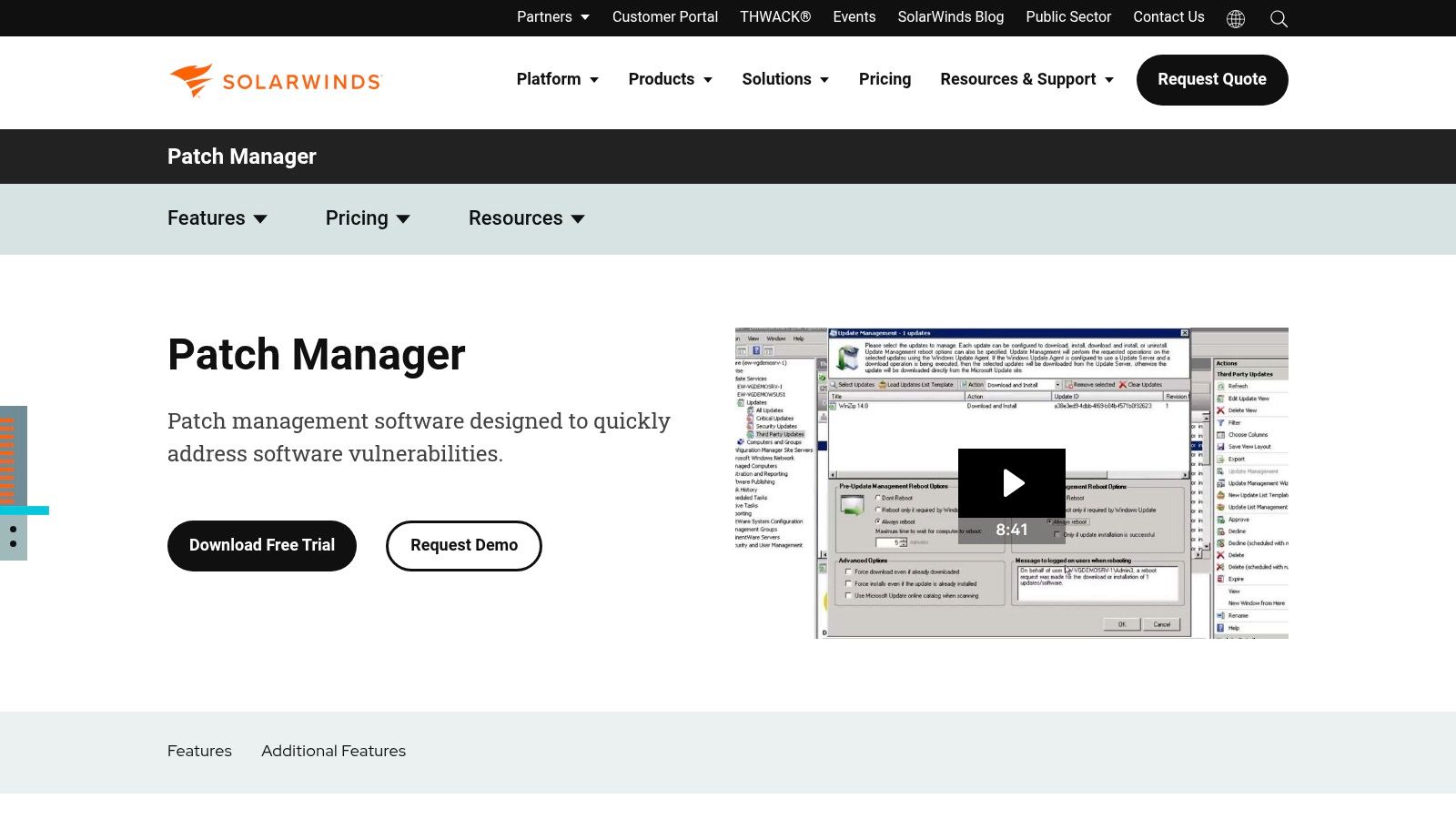
The platform stands out by providing advanced administrative controls and deep reporting. Administrators gain granular control over scheduling, reboot enforcement, and patch approvals, which is critical for maintaining stability in complex production environments. Its pre-built compliance dashboards and reports make it easy to demonstrate patch status to auditors and stakeholders, simplifying regulatory adherence for industries like healthcare and finance.
Key Details & Pricing
- Best For: Businesses standardized on Microsoft WSUS or SCCM seeking to add robust third-party patching and enhanced reporting without replacing their current infrastructure.
- Pricing: A fully functional 30-day free trial is available. Pricing is quote-based and typically negotiated through resellers.
- Pros: Seamless integration with existing Microsoft tools, comprehensive third-party patch catalog, and mature reporting and administration features.
- Cons: Primarily a Windows-only solution that requires on-premises infrastructure and lacks transparent public pricing.
Website: https://www.solarwinds.com/patch-manager
9. Atera
Atera is an all-in-one Remote Monitoring and Management (RMM) and Professional Services Automation (PSA) platform designed for Managed Service Providers (MSPs) and internal IT departments. Its integrated patch management capabilities are a core part of a much broader IT operations toolkit, allowing for the centralized control of OS and third-party application updates across vast numbers of endpoints. The platform's defining characteristic is its per-technician pricing model, which allows for unlimited devices.
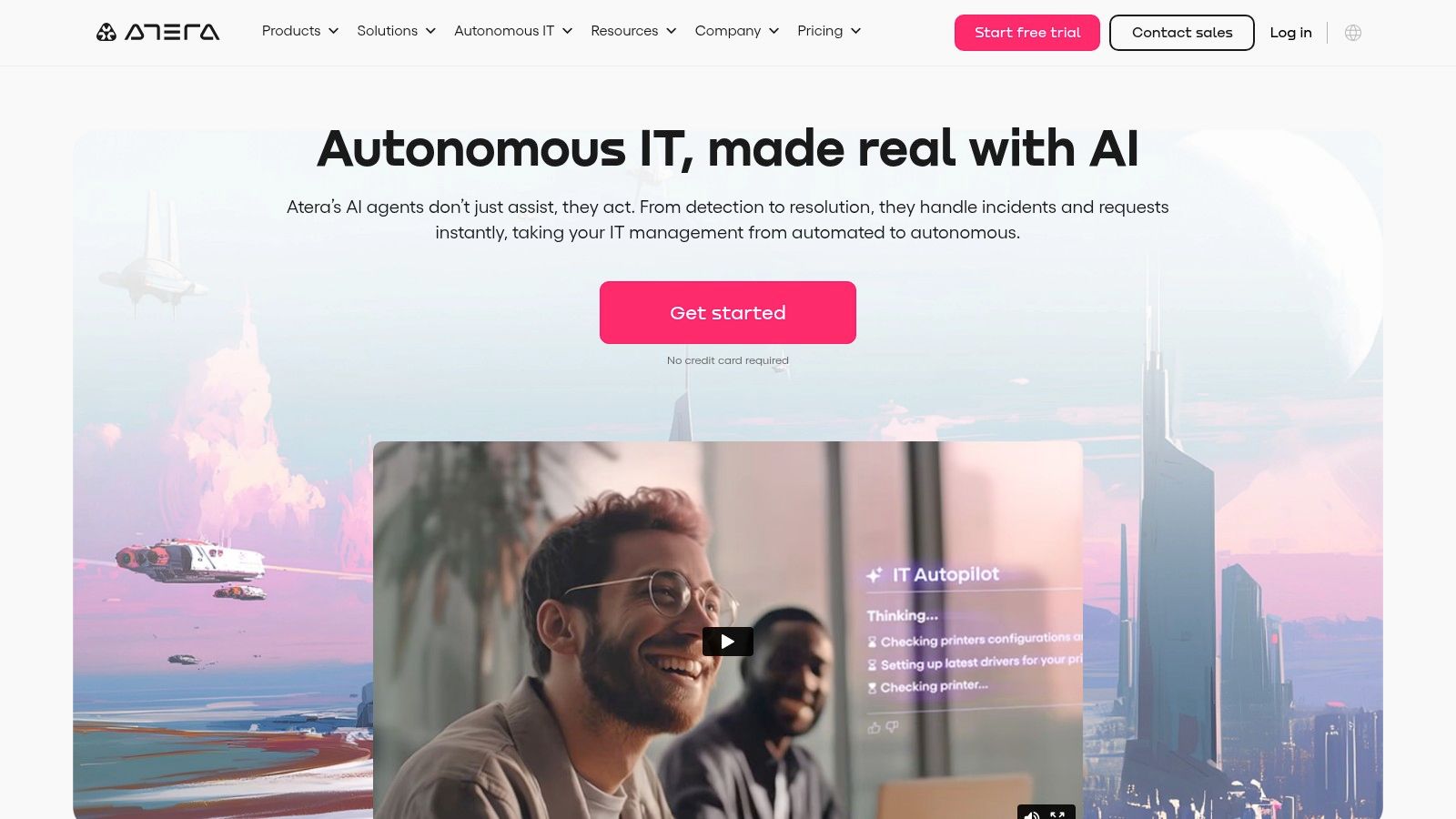
This licensing structure makes Atera one of the best patch management software choices for growing MSPs or businesses managing a large, expanding fleet of devices, as costs remain predictable. Users can create automated patching policies based on severity, category, and schedule, with detailed reporting to track compliance and failed deployments. Its App Center and network discovery features further extend its utility beyond just patching.
Key Details & Pricing
- Best For: MSPs and IT departments seeking a consolidated RMM/PSA solution with a scalable, per-technician pricing model.
- Pricing: Offers tiered plans (Pro, Growth, Power) billed per technician, with unlimited endpoint management. A 30-day free trial is available.
- Pros: Highly predictable and scalable pricing, combines patching with a full suite of IT management tools, and offers a generous free trial.
- Cons: The total cost can become high for organizations with many technicians, and some advanced functionalities may require higher-tier plans or add-ons.
Website: https://www.atera.com/
10. Jamf Pro
Jamf Pro is the gold standard for enterprise-grade Apple device management, making it an indispensable tool for organizations with significant investments in the Apple ecosystem. Its core strength lies in its deep, native integration with macOS, iOS, iPadOS, and tvOS, providing automated patching capabilities that are unmatched for these platforms. By leveraging Apple's own frameworks, it ensures that OS and application updates are deployed reliably and efficiently across an entire fleet.
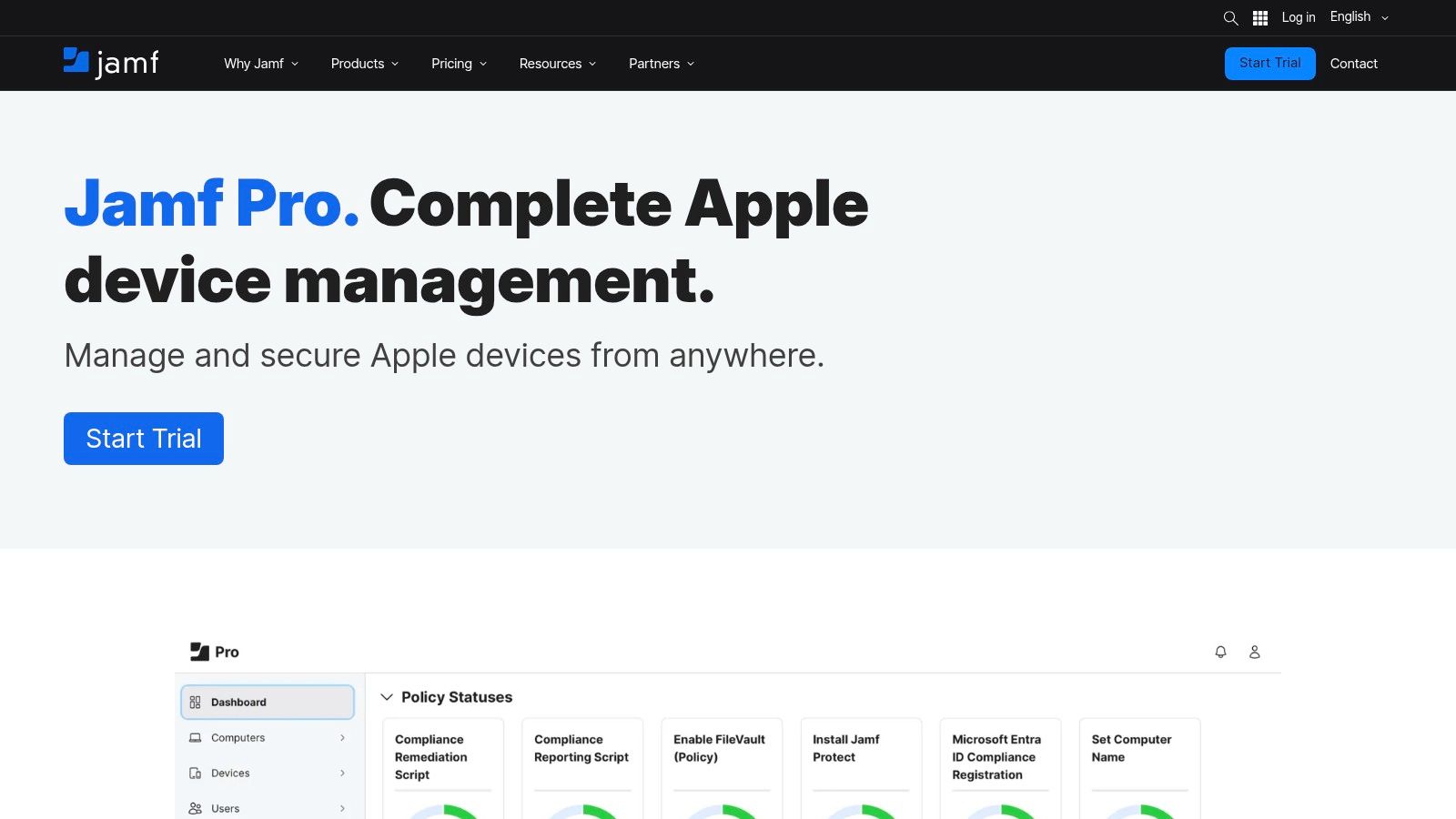
The platform stands out with its policy-based automation and "Smart Groups," which dynamically target devices based on specific criteria for precise patch deployment. Another key feature is the "Self Service" app catalog, empowering users to install approved software and run maintenance scripts on their own schedule. This user-centric approach reduces help desk tickets and makes Jamf Pro one of the best patch management software choices for Mac-heavy environments like educational institutions and creative agencies.
Key Details & Pricing
- Best For: Businesses, schools, and enterprises that primarily rely on Apple hardware and need deep, native management capabilities.
- Pricing: Custom pricing is based on the number of devices and the chosen plan (Business, Enterprise, etc.). A free trial is available upon request.
- Pros: Unparalleled feature set and integration for the Apple ecosystem, highly scalable for large Mac fleets, and empowers users with a Self Service portal.
- Cons: Exclusively for Apple devices, requiring a separate solution for Windows/Linux, and per-device pricing can be costly for smaller teams.
Website: https://www.jamf.com/products/jamf-pro/
11. Qualys Patch Management
Qualys Patch Management is an enterprise-grade solution that stands out by tightly integrating patching into a broader security context. It operates within the Qualys Vulnerability Management, Detection, and Response (VMDR) platform, using a single agent to combine vulnerability discovery, prioritization, and remediation. This unified approach eliminates the common disconnect between security teams identifying threats and IT operations teams deploying patches, creating a seamless, security-driven workflow.
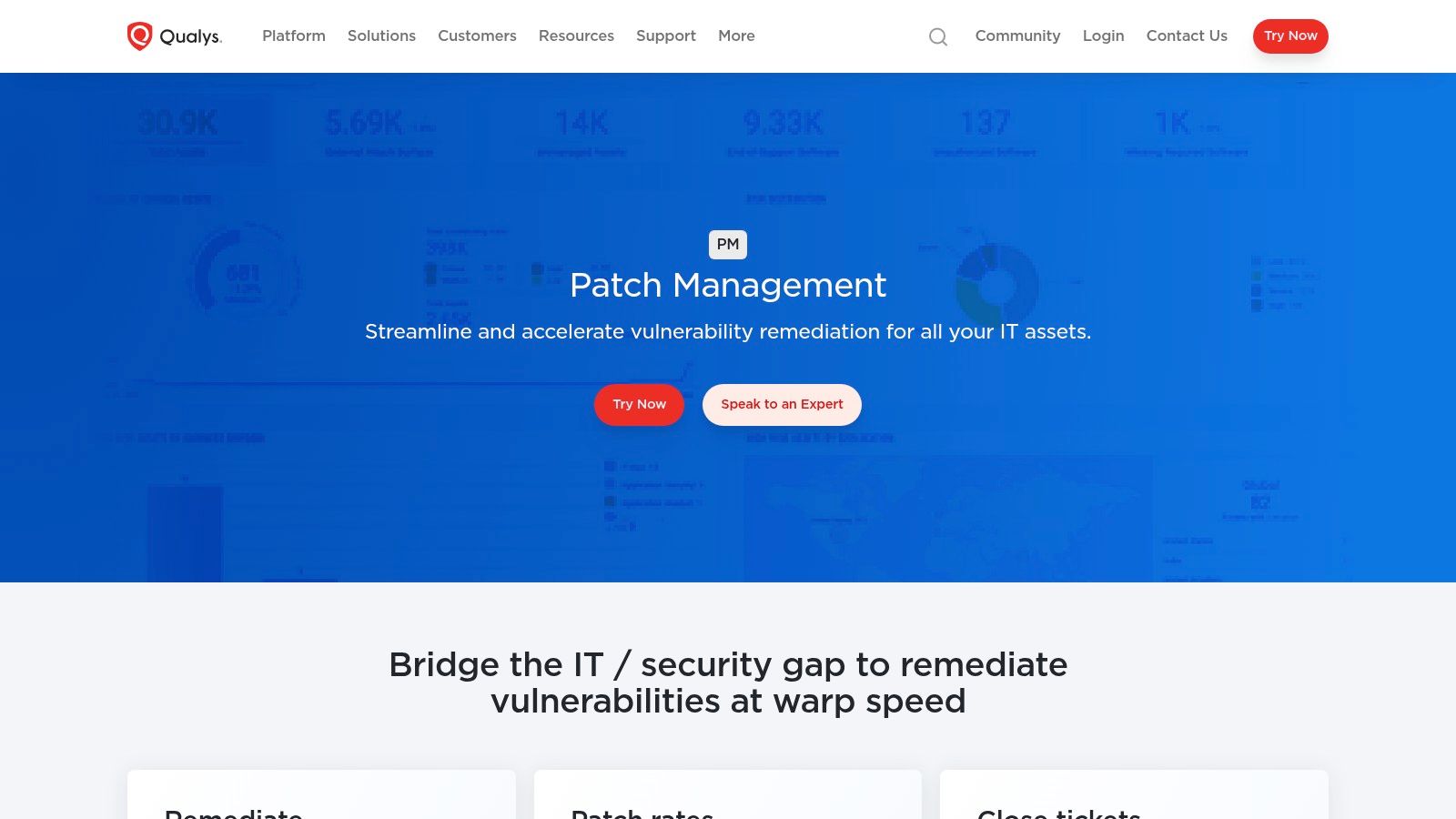
The platform's key strength is its ability to correlate detected vulnerabilities directly with the required patches, allowing teams to prioritize remediation based on real-time threat intelligence. This makes it one of the best patch management software choices for security-conscious organizations that need to prove compliance and reduce their attack surface effectively. Its powerful reporting and scalability are well-suited for complex hybrid and cloud environments.
Key Details & Pricing
- Best For: Security-focused teams and large enterprises needing to link vulnerability data directly to patch deployment.
- Pricing: Pricing is available via a custom quote. A free trial is offered.
- Pros: Excellent integration of vulnerability and patch management, highly scalable for enterprise environments, and a single-agent architecture simplifies deployment.
- Cons: Can be more expensive than standalone IT operations tools, and the platform’s complexity may be overkill for smaller teams.
Website: https://www.qualys.com/apps/patch-management/
12. G2 – Patch Management Software Category
While not a patch management tool itself, G2’s dedicated category is an indispensable research hub for any organization evaluating its options. It functions as a peer-review-driven marketplace, consolidating real-world user feedback, ratings, and feature comparisons for dozens of the best patch management software solutions available. This platform is ideal for the initial discovery and shortlisting phase, allowing IT decision-makers to quickly gauge market leaders and user satisfaction.
G2’s primary value lies in its crowdsourced data, which provides an unbiased counterpoint to vendor marketing claims. The platform’s comparison grids allow users to stack up tools side-by-side based on features like OS support, automation capabilities, and reporting. Understanding these factors is a key component of a robust security posture, which is crucial for growing businesses. You can explore more about the importance of cybersecurity on defenditservices.com.
Key Details & Pricing
- Best For: IT managers and procurement teams looking to create a vendor shortlist based on authentic user reviews and comparative data.
- Pricing: Free to use for research and browsing. Pricing information on vendor pages is often user-reported and may not be official.
- Pros: Aggregates a wide range of user sentiment, validates vendor claims with real pros and cons, and simplifies market-wide comparisons.
- Cons: Pricing details can be unofficial or outdated, and the category sometimes includes adjacent IT management tools that require careful vetting.
Website: https://www.g2.com/categories/patch-management
Top 12 Patch Management Software Comparison
| Solution | Core Features & Capabilities | User Experience & Quality ★ | Value Proposition 💰 | Target Audience 👥 | Unique Selling Points ✨ |
|---|---|---|---|---|---|
| Cybersecurity Services | Full patch lifecycle, 24/7 monitoring, compliance support | ★★★★☆ Proactive & rapid response | 💰 Custom pricing, local support | 👥 Businesses of all sizes | 🏆 Veteran-owned, tailored cybersecurity roadmap |
| Automox | Cloud-native, multi-OS, automation Worklets | ★★★★☆ Fast deployment | 💰 Transparent billing | 👥 Hybrid/remote fleets | ✨ No VPN needed, scalable automation |
| ManageEngine Patch Manager Plus | Automated testing, rollback, multi-OS & app patching | ★★★★☆ Granular controls | 💰 Flexible licensing options | 👥 SMB to enterprise | 🏆 Detailed compliance reports |
| PDQ (Connect, Deploy & Inventory) | Windows-focused patching, scheduled & automated deployments | ★★★★☆ Easy & fast for Windows | 💰 Per-admin/device licensing | 👥 Windows admins | ✨ Large package library, cloud & on-prem |
| NinjaOne Patch Management | AI-assisted, multi-OS, compliance reporting | ★★★★★ Highly rated support | 💰 Volume-based pricing | 👥 Multi-OS endpoint managers | ✨ AI patch intelligence, unified endpoint mgmt |
| Ivanti Neurons for Patch Management | Risk-based patch prioritization, Intune integration | ★★★★☆ Enterprise-grade | 💰 Quote-based pricing | 👥 Large enterprises | ✨ VRR scoring, patch reliability telemetry |
| Microsoft Intune | Unified endpoint mgmt, Microsoft 365 integration | ★★★★☆ Deep Windows integration | 💰 Bundled with MS365 suites | 👥 Microsoft ecosystem users | 🏆 Broad device support, policy-driven updates |
| SolarWinds Patch Manager | On-prem WSUS/SCCM extension, compliance dashboards | ★★★★☆ Mature reporting | 💰 Negotiated pricing | 👥 WSUS/SCCM standard users | ✨ Third-party app patching on-prem |
| Atera | RMM + PSA with automated patching, per-technician pricing | ★★★★☆ Scalable for MSPs | 💰 Predictable pricing | 👥 MSPs & IT departments | ✨ Unlimited devices per technician |
| Jamf Pro | Apple-centric patching, Self Service app catalog | ★★★★☆ Deep Apple integration | 💰 Per-device pricing | 👥 Mac-heavy enterprises & education | 🏆 Best Apple ecosystem features |
| Qualys Patch Management | Integrated vulnerability + patching platform | ★★★★☆ Security-driven workflows | 💰 Quote-based | 👥 Security teams, hybrid/cloud | ✨ Single agent, enterprise reporting |
| G2 – Patch Management Category | Marketplace with user ratings & vendor links | ★★★★☆ Crowdsourced reviews | 💰 Free access | 👥 IT buyers & researchers | ✨ Broad market coverage, real user feedback |
Final Thoughts
Navigating the crowded market to find the best patch management software can feel overwhelming, but the right choice is critical for your organization's security posture. As we've explored, the landscape is diverse, offering everything from standalone, on-premise solutions like PDQ Deploy & Inventory to comprehensive, cloud-native platforms like Automox and NinjaOne that integrate patching into a broader endpoint management strategy.
The key takeaway is that there is no single "best" solution for everyone. The ideal tool hinges entirely on your specific operational needs, existing infrastructure, and compliance requirements. A small business with a lean IT team might prioritize the simplicity and automation of Atera, while a large, regulated enterprise in the healthcare sector will likely lean towards the robust compliance reporting and vulnerability context offered by a tool like Qualys Patch Management or the extensive control provided by Ivanti Neurons.
How to Choose Your Patch Management Solution
Before making a final decision, your team should focus on a few core strategic questions. This internal audit will guide you toward a shortlist of the most suitable candidates from our list.
Consider the following factors:
- Operating System Diversity: Do you manage only Windows endpoints, or is your environment a mix of Windows, macOS, and Linux? Tools like Automox and ManageEngine Patch Manager Plus excel in heterogeneous environments, whereas a solution like Jamf Pro is exclusively for the Apple ecosystem.
- Third-Party Application Support: Vulnerabilities in applications like Adobe, Chrome, or Zoom are just as dangerous as those in the OS. Ensure your chosen software has an extensive library of supported third-party applications and updates them promptly.
- Automation and Policy Control: How much manual intervention can you afford? The best patch management software for a busy team will offer granular control over automation policies, allowing you to define schedules, approval workflows, and reboot protocols that minimize disruption to end-users.
- Integration with Your IT Stack: Does the tool need to integrate with your existing RMM, PSA, or security information and event management (SIEM) system? Platforms like NinjaOne and Atera are designed as unified platforms, which can simplify management significantly.
- Reporting and Compliance: If you operate in a regulated industry like finance or healthcare (requiring HIPAA compliance), detailed, audit-ready reporting is non-negotiable. Look for solutions that provide clear dashboards and exportable reports on patch status, compliance levels, and vulnerability remediation.
Your Next Steps
Your journey doesn't end with selecting a tool. Successful implementation requires careful planning, starting with a pilot program on a small group of non-critical assets to test policies and workflows. Phased rollouts are crucial to avoid widespread operational disruption.
Ultimately, effective patch management is not just about deploying software; it's a continuous process of discovery, assessment, remediation, and reporting. The right platform automates the heavy lifting, freeing your IT team to focus on strategic initiatives that drive business growth while ensuring your digital environment remains secure and resilient against emerging threats.
Navigating patch management can be complex, but you don't have to do it alone. For organizations in San Antonio and beyond, Defend IT Services provides comprehensive Managed IT Services that include expert patch management, 24/7 monitoring, and robust cybersecurity. Let our team handle the complexities of vulnerability management so you can focus on your core business.
Article created using Outrank



